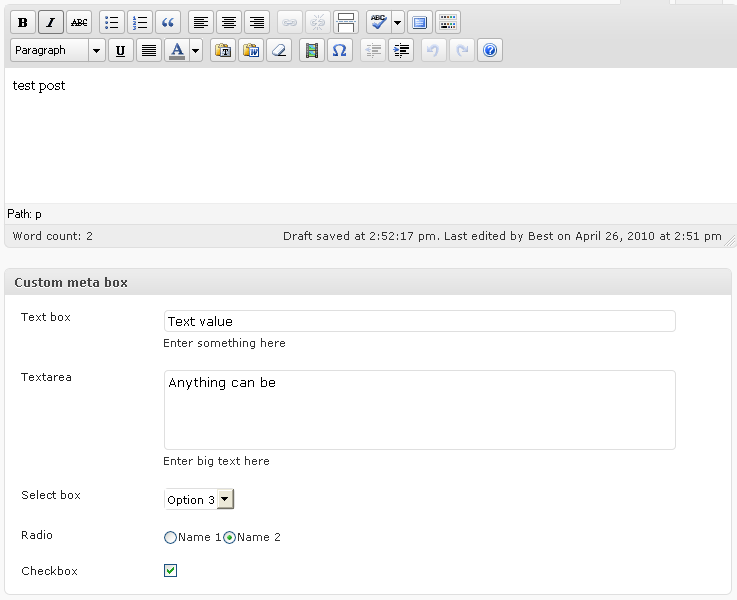Metadata v taxonomiích
Category and Taxonomy Meta Fields
https://wordpress.org/…xonomy-meta/
Plugin to add custom meta fields within built in and custom taxonomies.
Simply add the desired fields by going through WP-admin -> Settings
->Taxonomy Meta .
You can add following fields with category/taxonomy:
- Image
- Input Text
- Textarea
- Checkbox
Taxonomy Metadata
https://wordpress.org/…my-metadata/
This plugin implements the metadata infrastructure for taxonomy terms, so you can add custom metadata (by key) to tags, categories, and other taxonomies. The majority of the code is from sirzooro's submission to the WordPress Core Trac. The rest of the plugin is simply some hacky glue to make this work without modifying the Core. It does not implement any UI for taxonomy term metadata.
Meta for taxonomies
https://wordpress.org/…-taxonomies/
Add meta for any taxonomies. Meta is attached to taxonomy context and not terms, this way allow to have metas different for the same term on 2 different taxonomies. This plugin don't any interface on WordPress ! Only somes methods for developpers.
Taxonomy Images
https://wordpress.org/…nomy-images/
Associate images from your media library to categories, tags and custom taxonomies.
Carbon Fields
https://wordpress.org/…rbon-fields/
Developer-oriented library for WordPress custom fields for all types of
WordPress content.
Carbon fields is a plugin that can be used as a library for easy creation of
custom fields in the WordPress administration panel.
Can be created for post types, taxonomy terms, users, comments, options,
navigation menus and even widgets.