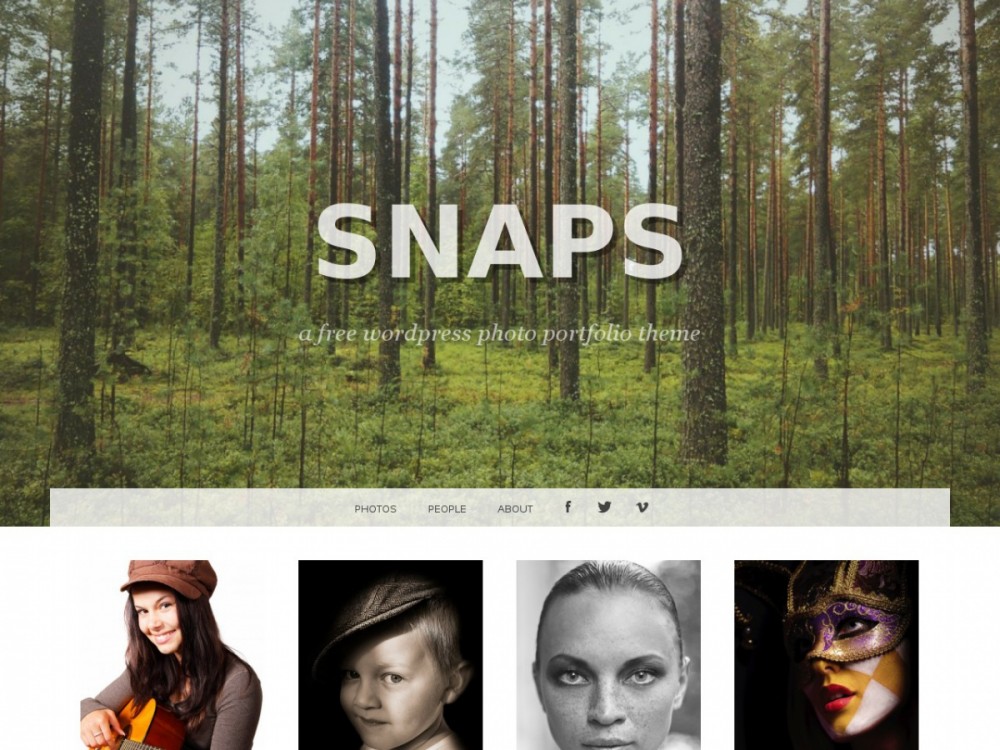Nástroj pro SEO
**Off Page SEO**
„https://wordpress.org/plugins/off-page-seo/“:https://wordpress.org/plugins/off-page-seo/
Monitor SERP progress, get backlinks, join the guest posting network, analyze competitors etc.
– Rank Reporter (checks rank in SERP every 3 days)
– Track gained backlinks and its influence
– Competitor Analysis (using the most popular tools in the world)
– Social Share counter (counts how many Likes and Follows you have on various social networks)
– Page and Alexa Rank Checker (checks every day for a change in PR or Alexa Rank)
– Backlink opportunities (daily update of backlink opportunities)
– Guest posting (join the guest posting network)
– Comment opportunities (search for where you can post your comments)